Monday, June 15, 2009
Troubleshooting - Can not play ISO game
Cause 1 : Your PSP doesn't have Custom Firmware (CFW)
--> Solution: Upgrade your PSP original firmware (OFW) to CFW
Cause 2 : The ISO file is corrupted or CSO file so heavy compressed
--> Solution: try copy another ISO or CSO and play to check if your ISO game file is corrupted
Cause 3: The remaining space of MMS is so small <32> Solution: Try to delete some music or video or picture files to release the space or upgrade to new MMS with bigger space (8GB or something ^^)
Cause 4: Your system is not set properly.
--> Solution: access VHS menu and adjust the setting. See it here
PSP Technique - Convert ISO to CSO
You can download it here -- > http://pspslimhacks.com/downloads/util/UMDGen4.rar
How u will do:
For this example I’m going to use Metal of Honor Heroes 2 which I just converted to an ISO from my UMD disk. Open UMDGen, then click OPEN and browse to your ISO file. Select that, UMDGen will load the UMD up. See below, I have Metal of Honor Heroes 2 loaded. Note the file size is 1169.94Mb in total. Lets see if we can slim that down a few megabytes….
Above is a general view of UMDGen ver. 4.0
Step 1: Ripping out unwanted parts ( or optimize the ISO file)
Now in UMDGen lets click the Properties tab. You’ll see various UMD info. Ignore all that what we want to do is click Optimize image (look for it at bottom left corner) this will remove the update folder and any padding on the image. (padding out the data helps UMD’s load faster). In my case here we saved 4.05% on the disk size. Not much I know but with some games this can be over 15%.
See the result on the bottom left as shown above
Step 2: Reduce size by compressing it to CSO file
Now its time to compress this ISO into a CSO, now click the SAVE button on the TOP and select .cso and name your file and select the save location.
I’m going to go with a compression level of 9 here. If it lags, reduce this value.
After the task finished, copy it to MMS and try. If it lag or so slow or not run smoothly, try to reduce compression level to 7 or 8. Try more times then u will get experience to do it more better
My Medal of Honor.cso file is now just 357mb! thats a huge saving in size from 1169.94Mb. Now I can place more games on my memory stick than if they were iso files.
PSP Basic - VHS Mode for UMD and ISO
Problem 1: I got PSP with CFW (any version) , the UMD disc is working perfectly but when I play ISO game, it returned error code like below (or can play ISO but when play the speed is slow, image is scattered or suddenly freeze)
---> Solution: Access your VHS menu bye pressing Home or Select button, then adjust your setting like below (using left or right direction buttons to switch between different mode)
Now Exit the menu, back to check with ISO game again, sure work !!! ^0^
Problem 2 : I got PSP with CFW (any version), playing ISO is very smooth but sometimes the UMD disc is not working when I put it in.
---> Solution: Access your VHS menu bye pressing Home or Select button, then adjust your setting like below (using left or right direction buttons to switch between different mode)
Now Exit the menu, back to check with UMD game again, sure work !!! ^0^
Sunday, June 14, 2009
PSP Technique - Make ISO game file from UMD Disk
Ok, let's get started !!
1. What u will need
- PSP Fat or Slim with CFW (Custom Firmware) any version
- USB cable (usually u have to buy separately, it not included in PSP package)
- UMD disk of the game u want to make to ISO file
- Make sure your battery level is more than 75%
2. How u will do
Step 1: Make sure your system has been set to properly mode: USB DEVICE mode is UMD Disc and UMD ISO MODE is Normal (see example below) by checking VHS menu (Pls go to VHS menu section here if you have no idea it)

--> Example of properly mode setting for copy UMD disc
--> If you didn't set the mode properly, when u connect PSP to your PC, the MMS will be displayed instead of UMD drive
Step 2: Connect your PSP to yr PC via USB cable. Normally u will see the notice ' Your hardware is installing' n ' Your hardware has been installed and ready to use' pop up for the first time. It's not so important, just let it be. After that normally the Autorun menu will appear and ask for your action---> choose Open folder to view file and it will take u straight away to your UMD drive content the game file. If not go to My Computer and access it.
The UMD drive's name will be appeared as a 'Serial' like an example show below. This 'name' or 'serial' will be change according to UMD game so just DOn't Care about IT. What u need to look is the file inside, usually its name will always be UMD9660.iso (sometime it's different but always .iso ).
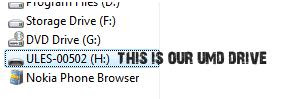
Step 3: After u has located properly ISO file, just copy it into your PC, rename it according to the game name. If you dont want to rename, it's OK. But think, if later u want to copy another UMD disc, the file will come in the same name, then how?? So, I recommend u take a little time to rename it for your own Good ^_^. That's all u need to do.
PSP Basic - Error Code Explain
Personally I dont think you will use it usually. But I think I should post it in case It will become handy somehow?!
Here are some known error codes and the reason for the error:
DADADADA - Running a FW Update in DAX custom FW
80010087 - Error reading UMD or UMD not present
80110305 - Load failed.The Memory Stick could not be acessed
FFFFFFFF - PSP update failed
UKN9000001 - update cant start, data corrupt
80020148 - Unsupported PRX type | This error also appears when running an iso with a fake mem. stick
98765432 - Selected a language who's font has been removed. DAX FW ONLY ERROR!
8001006F - Remote Play connection error. Most likely when no PS3 is sending a signal over your network.
800200D1 - Ran homebrew without Homebrew enabled firmware.
8002014C - Ran kxploited homebrew without Homebrew enabled firmware.
80020321 - Ran a game that doesn't support NO-UMD* (DAX FW ONLY!)
80110404 - Network error, try restore default settings to fix
CA000005 - keys.bin not found when trying to run a PS1 game.
80000004 - General PSP code error.
80110307 - Load Failed There is no Data available
80010002 - Putting the POPS EBOOT in the wrong folder
80000001 - Got it when trying to run PSP filer version 3.6 on 3.40* firmware
00000001 - WiFi error. Occurs when no access points are detected in official 3.7X and custom 3.7X firmware.
80410A0B - Loose WiFi card (did you drop your PSP?)
80110305 - Load failed.The Memory Stick could not be acessed
ffffffff - PSP update failed
80020321 - No umd in drive when no umd is disabled
UKN9000001 - update cant start, data corrupt
98765432 - Selected a language who's font has been removed.
8001006F - Remote Play connection error. No PS3 signal over your network.
80020148 - Unsupported PRX type
800200D1 - Ran homebrew without Homebrew enabled firmware.
8002014C - Ran kxploited homebrew without Homebrew enabled firmware.
CA000005 - keys.bin not found when trying to run a PS1 game.
*Expanded Section (many more all in order) - credits to Cyberdine
80020148 - (unsupported PRX type)?
800201A8 - (WAIT timeout)?
80020130 - File Read Error (ex. length is 0)
80020001 - Generic Kernel Error - default (ex. executable is invalid) 800200D9
- Failure to allocate memory block (ex. missing PSP)
80410D07 - Connection error has occurred. (Ie cant find access pt)
80020001 - error
80020002 - not implemented
80020032 - illegal exception code
80020033 - exception handler not use
80020034 - exception handler already used
80020035 - system call table not use
80020036 - system call table already used
80020037 - illegal system call table
80020038 - illegal Primary Syscall number
80020039 - Primary Syscall number already use
80020064 - call from interrupt handler/thread
80020065 - illegal INTRCODE
80020066 - CPU already interrupt disable
80020067 - Handler already exist
80020068 - Handler not found
80020069 - illegal interrupt level
8002006a - illegal address
8002006b - illegal Intr Handler Option Param size
8002006c - illegal stack address
8002006d - already stack address set
80020096 - not found free Hard Timer
80020097 - illegal timer ID
80020098 - illegal source
80020099 - illegal prescale
8002009a - Hard Timer in use
8002009b - Hard Timer not setup
8002009c - Hard Timer not in use
800200a0 - unit number already used
800200a1 - unit number not used
800200a2 - rom directory not found
800200c8 - id type already exist
800200c9 - id type not exist
800200ca - {not available}
800200cb - unknown UID
800200cc - unmatch UID type
800200cd - id not exist
800200ce - not found UID function
800200cf - UID already holder
x800200d0 - UID not holder
800200d1 - illegal permission
800200d2 - illegal argument
800200d3 - illegal address
800200d4 - the memory area is out of range
800200d5 - the memory area is overlap
800200d6 - illegal partition id
800200d7 - partition in use
800200d8 - illegal memory block allocation type
800200d9 - failed to allocate memory block
800200da - inhibited to resize this memory block
800200db - failed to resize this memory block
800200dc - failed to allocate heap block
800200dd - failed to allocate heap
800200de - illegal chunk id
800200df - cannot find chunk name
800200e0 - there is no free chunk
8002012c - module link error
8002012d - illegal object format (not PRX/PFX)
8002012e - not found Module
8002012f - not found Module file
80020130 - Module file read error
80020131 - memory in use
80020132 - partition mismatch
80020133 - module already started
80020134 - module not started yet
80020135 - module already stopped
80020136 - module cannot stop
80020137 - module not stopped yet
80020138 - module cannot remove
80020139 - exclusive load
8002013a - Library is not linked yet
8002013b - Library already exists
8002013c - Library not found
8002013d - illegal Library header
8002013e - Library isused now
8002013f - module already stopping
80020140 - illegal off set value
80020141 - illegal position code
80020142 - illegal access code
80020143 - module manager busy
80020144 - illegal flag
80020145 - cannot get module list
80020146 - prohibit Load Module device
80020147 - prohibit Load Exec device
80020148 - unsupported PRX type
80020149 - illegal permission call
8002014a - cannot get module information
8002014b - illegal Load Exec buffer
8002014c - illegal Load Exec file name
8002014d - There is no exit callback
80020190 - no memory
80020191 - illegal attr parameter
80020192 - illegal thread entry address
80020193 - illegal priority value
80020194 - illegal stack size
80020195 - illegal mode
80020196 - illegal mask
80020197 - illegal thread ID
80020198 - not found thread
80020199 - not found semaphore
8002019a - not found event flag
8002019b - not found message box
8002019c - not found Vpool
8002019d - not found Fpool
8002019e - not found message pipe
8002019f - not found alarm
800201a0 - not found thread event handler
800201a1 - not found callback
800201a2 - thread already DORMANT
800201a3 - thread already SUSPEND
800201a4 - thread is not DORMANT
800201a5 - thread is not SUSPEND
800201a6 - thread is not WAIT
800201a7 - now dispatch disabled
800201a8 - WAIT timeout
800201a9 - WAIT canceled
800201aa - WAIT status released
N800201ab - WAIT status released with callback
800201ac - thread is terminated
800201ad - semaphore counter zero
800201ae - semaphore counter overflow
800201af - event flag condition not occur
800201b0 - this event flag cannot accept waits with multiple threads
800201b1 - illegal event flag wait pattern
800201b2 - message box have no message
800201b3 - message pipe is full
800201b4 - message pipe is empty
800201b5 - wait object deleted
800201b6 - illegal memory block
800201b7 - illegal memory size
800201b8 - illegal scratchpad address
800201b9 - scratch pad in use
800201ba - scratchpad not in use
800201bb - illegal type
800201bc - illegal size
800201bd - illegal count
800201be - not found vtimer
800201bf - illegal vtimer ID
800201c0 - illegal KTLS ID
800201c1 - KTLS is full
800201c2 - KTLS is busy
80020258 - invalid such priority
80020259 - device name is invalid
8002025a - device name is unknown
8002025b - pm information is registered already
8002025c - pm information is not registered
8002025d - major state is invalid value
8002025e - request is invalid
8002025f - request is unknown
80020260 - unit number is invalid
80020261 - cannot cancel request
80020262 - pm information is invalid
80020263 - argument is invalid
80020264 - already target epower state
80020265 - failed to change system power state
80020266 - cannot change device power state
80020267 - device does not support such power state
800202bc - request to the DMAC failed
800202bd - DMA operation is less or equal one
800202be - the operation is already queued
800202bf - the operation is already finished or not queueud
800202c0 - the operation is already in transfer progress
800202c1 - the operation is not assigned yet
800202c2 - the sync operation timed out
800202c3 - dma operation struct is already freed
800202c4 - dma operation is used
800202c5 - dma operation is empty
800202c6 - DMA operation is aborted
800202c7 - DMA operation is error
800202c8 - physical DMA channel is already reserved
800202c9 - physical DMA channel is not managed by dmac manager
800202ca - there is a privilege address in link list
800202cb - link list buffer is not enough
800202cc - the operation is not assigned to physical DMA channel
800202cd - the operation is child operation
800202ce - it is too much than transferable datasize
800202cf - argument is invalid
80020320 - Too many open files
80020321 - No such device
80020322 - Cross-device link
80020323 - Bad file descriptor
80020324 - Invalid argument
80020325 - Unsupported operation
80020326 - Alias is already used
80020327 - Cannot mount
80020328 - Driver deleted
80020329 - Async operation is busy
8002032a - No async operation
8002032b - Device is already registered
8002032c - No current working directory
8002032d - Filename too long
800203e8 - DECI3 No such device or address
800203e9 - DECI3 I/O error
800203ea - DECI3 Not enough core
800203eb - STDIO not opened
8002044c - Parameter is not cache aligned
8002044d - End of kernel error code Never use this name








