Ok, let's get started !!
1. What u will need
- PSP Fat or Slim with CFW (Custom Firmware) any version
- USB cable (usually u have to buy separately, it not included in PSP package)
- UMD disk of the game u want to make to ISO file
- Make sure your battery level is more than 75%
2. How u will do
Step 1: Make sure your system has been set to properly mode: USB DEVICE mode is UMD Disc and UMD ISO MODE is Normal (see example below) by checking VHS menu (Pls go to VHS menu section here if you have no idea it)

--> Example of properly mode setting for copy UMD disc
--> If you didn't set the mode properly, when u connect PSP to your PC, the MMS will be displayed instead of UMD drive
Step 2: Connect your PSP to yr PC via USB cable. Normally u will see the notice ' Your hardware is installing' n ' Your hardware has been installed and ready to use' pop up for the first time. It's not so important, just let it be. After that normally the Autorun menu will appear and ask for your action---> choose Open folder to view file and it will take u straight away to your UMD drive content the game file. If not go to My Computer and access it.
The UMD drive's name will be appeared as a 'Serial' like an example show below. This 'name' or 'serial' will be change according to UMD game so just DOn't Care about IT. What u need to look is the file inside, usually its name will always be UMD9660.iso (sometime it's different but always .iso ).
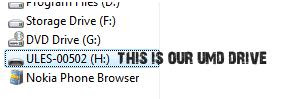
Step 3: After u has located properly ISO file, just copy it into your PC, rename it according to the game name. If you dont want to rename, it's OK. But think, if later u want to copy another UMD disc, the file will come in the same name, then how?? So, I recommend u take a little time to rename it for your own Good ^_^. That's all u need to do.
why some games are ISO and some CSO?
ReplyDeletewhen u first copy the file from the original UMD disc. It comes in .ISO file. It can be played already. But some people prefer to use some sort of software to compress (or convert) it into .CSO file. This action will reduce the size of the ISO file so u can put more game on your MMS. Of course no one can make sure the .CSO file have no problem at all. So it your choice to keep the file remain in .ISO file or convert it into .CSO. Pls refer to my post ' Convert ISO to CSO' if you want to try that.Have fun. ^^
ReplyDelete